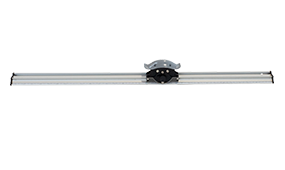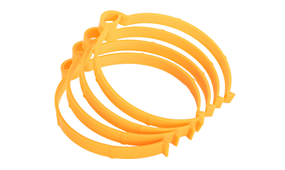Fast Links
Contact Us
-
NO.20 XUEYUAN ROAD, ERQI DISTRICT, ZHENGZHOU, HENAN, CHINA



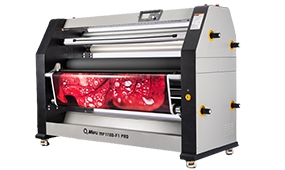
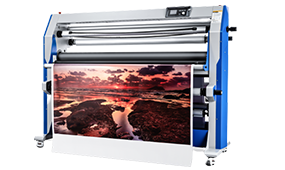

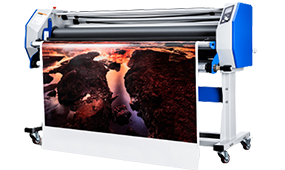

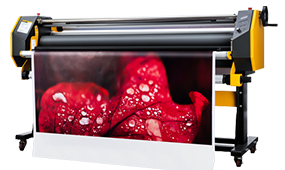


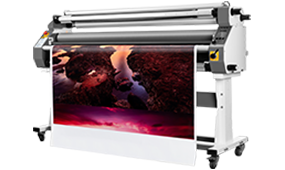
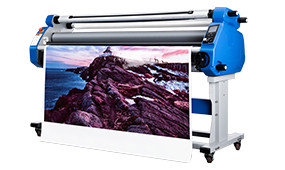

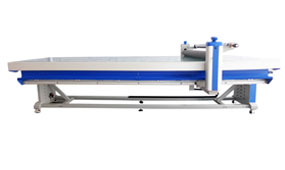
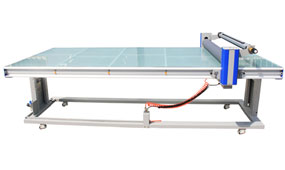
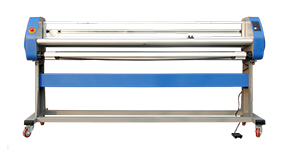
.png)